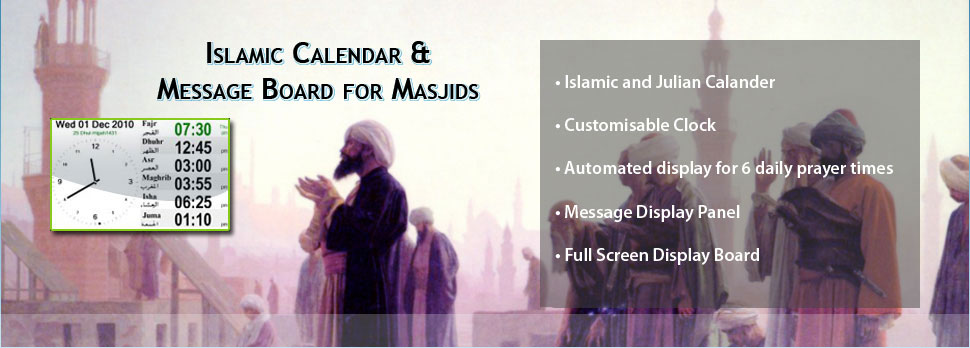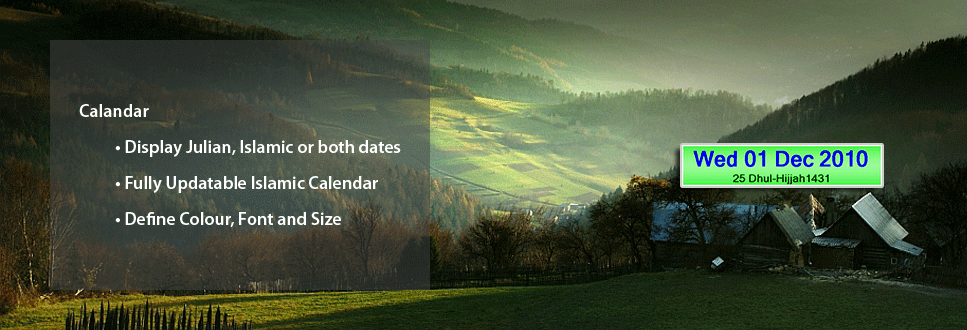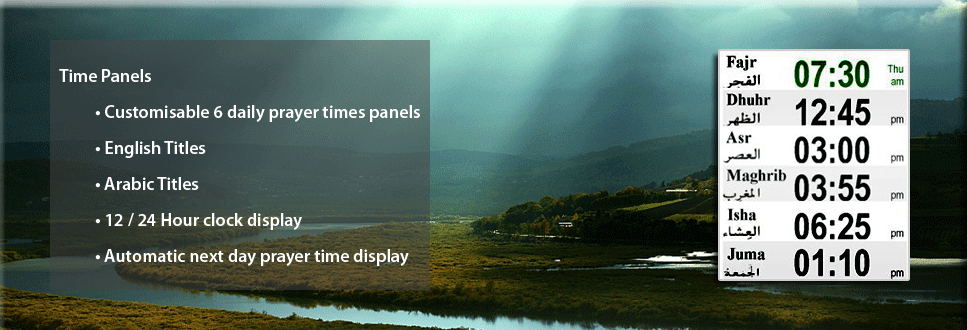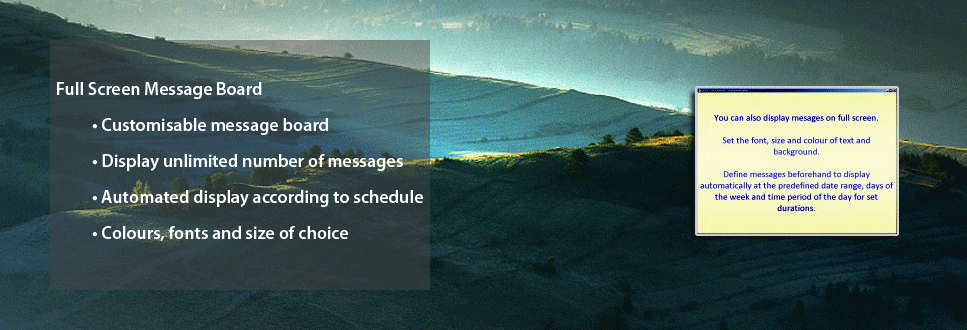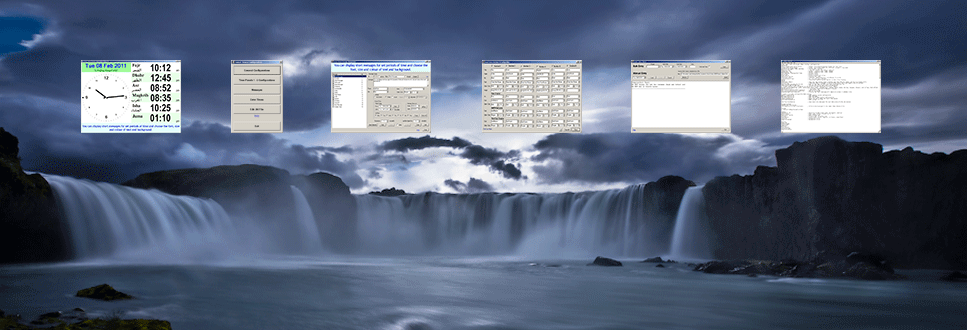Date Display & Islamic Calendar
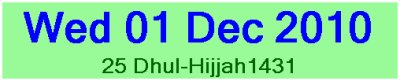
The software allows you to display the current date, in both Julian and Islamic formats. For the Islamic Dates, you must have the latest Islamic Calendar installed.
Using the system configuration screens you can determine the styles of the dates, choosing the font style, weight, colour, size and more. Below is a table defining the settings for the date component of the software. Using the picture above, the top date (Table 1) is in Julian format whilst the bottom one (Table 2) is in Islamic format:
| TABLE 1 | ||
| Key | Format / Example Value | Description |
| TopLeft | 0,-50 | Possition of Main (1st) date: Horizontal, vertical |
| Date | Julian | Date type; Julian / Islamic or J / I |
| Font | Ariel Narrow | Date Display Font |
| Size | 40 | Display Font Character size |
| Style | Bold | Style: Bold, Italic, Regular, Strikeout, Underlined |
| Ink | Blue | Foreground colour |
| Paper | PaleGreen | Background colour |
| TABLE 2 | ||
| Key | Format / Example Value | Description |
| TopLeft | 0,-50 | Possition of Main (1st) date: Horizontal, vertical |
| Date | Islamic | Date type; Julian / Islamic or J / I |
| Font | Ariel Narrow | Date Display Font |
| Size | 20 | Display Font Character size |
| Style | Bold | Style: Bold, Italic, Regular, Strikeout, Underlined |
| Ink | Dark Green | Foreground colour |
| Paper | PaleGreen | Background colour |